GRON:一款让使JSON可以Grep的工具
作者:admin | 时间:2018-1-10 00:24:07 | 分类:黑客工具 隐藏侧边栏展开侧边栏
今天给大家介绍一款名叫gron的JSON数据检索工具,gron不仅可以将目标JSON数据进行离散化拆分,并能够让用户更加轻松地使用grep来对数据进行搜索,而且它还能够允许用户查看到数据的绝对路径。
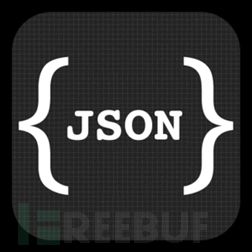
工具下载
下载地址:【GitHub传送门】
使用样例
gron的使用样例如下:
▶gron "https://api.github.com/repos/tomnomnom/gron/commits?per_page=1"| fgrep "commit.author" json[0].commit.author= {};
json[0].commit.author.date= "2016-07-02T10:51:21Z";
json[0].commit.author.email= "mail@tomnomnom.com";
json[0].commit.author.name= "Tom Hudson"; gron还可以逆向工作,即它能够将你所提供的数据转换成JSON格式:
▶gron "https://api.github.com/repos/tomnomnom/gron/commits?per_page=1"| fgrep "commit.author" | gron --ungron
[
{
"commit": {
"author": {
"date":"2016-07-02T10:51:21Z",
"email":"mail@tomnomnom.com",
"name": "TomHudson"
}
}
}
] 工具安装
gron的使用不需要任何的运行时依赖,你可以直接从gron的Github库【传送门】中下载针对不同操作系统的代码版本,目前该工具支持Linux、Mac、Windows或FreeBSD等平台。你可以直接将项目代码拷贝到自己的执行路径(例如$PATH或/usr/bin)中,以方便使用:
▶tar xzf gron-linux-amd64-0.1.5.tgz
▶sudo mv gron /usr/bin/ 如果你使用的是macOS,你还可以通过brew来安装gron:
▶brew install gron或者说,如果你使用Go,你还可以使用go get命令来完成gron的安装(Go v1.7或更高版本):
▶ go get -u github.com/tomnomnom/gron工具使用
从文件中读取JSON数据:
▶gron testdata/two.json json= {};
json.contact= {};
json.contact.email= "mail@tomnomnom.com";
json.contact.twitter= "@TomNomNom";
json.github= "https://github.com/tomnomnom/";
json.likes= [];
json.likes[0]= "code";
json.likes[1]= "cheese";
json.likes[2]= "meat";
json.name= "Tom"; 从URL资源获取JSON数据:
▶gron http://headers.jsontest.com/ json= {};
json.Host= "headers.jsontest.com";
json["User-Agent"]= "gron/0.1";
json["X-Cloud-Trace-Context"]= "6917a823919477919dbc1523584ba25d/11970839830843610056"; 从stdin获取JSON数据:
▶curl -s http://headers.jsontest.com/ | gron json= {};
json.Accept= "*/*";
json.Host= "headers.jsontest.com";
json["User-Agent"]= "curl/7.43.0";
json["X-Cloud-Trace-Context"]= "c70f7bf26661c67d0b9f2cde6f295319/13941186890243645147"; 使用grep命令搜索目标数据并查看路径:
▶gron testdata/two.json | grep twitter
json.contact.twitter= "@TomNomNom"; gron还可以结合diff命令一起使用:
▶diff <(gron two.json) <(gron two-b.json) 3c3
<json.contact.email = "mail@tomnomnom.com";
---
>json.contact.email = "contact@tomnomnom.com"; gron的输出为有效的JavaScript:
▶gron testdata/two.json > tmp.js
▶echo "console.log(json);" >> tmp.js
▶nodejs tmp.js
{contact: { email: 'mail@tomnomnom.com', twitter: '@TomNomNom' }, github: 'https://github.com/tomnomnom/', likes: [ 'code', 'cheese', 'meat' ], name: 'Tom' } Ungronning
gron还可以将它的输出数据转换为JSON格式:
▶gron testdata/two.json | gron -u{ "contact": { "email":"mail@tomnomnom.com", "twitter": "@TomNomNom" }, "github":"https://github.com/tomnomnom/", "likes": [ "code", "cheese", "meat" ], "name": "Tom" } 这也就意味着,你可以使用gron配合grep以及其他的工具来修改JSON数据:
▶gron testdata/two.json | grep likes | gron --ungron
{ "likes": [ "code", "cheese", "meat" ]
} 在保存数组键值时,如果值为空的话,gron将会以“null“填充数组:
▶gron testdata/two.json | grep likes | grep -v cheese
json.likes= [];
json.likes[0]= "code";
json.likes[2]= "meat";
▶gron testdata/two.json | grep likes | grep -v cheese | gron --ungron
{ "likes": [ "code",
null, "meat" ]
} 关于gron的高级使用技巧,请参考【这篇文档】。
获取帮助信息
▶gron --help TransformJSON (from a file, URL, or stdin) into discrete assignments to make itgreppable
Usage:
gron [OPTIONS] [FILE|URL|-]
Options:
-u, --ungron Reverse the operation (turn assignmentsback into JSON) -c, --colorize Colorize output (default on tty) -m, --monochrome Monochrome (don't colorizeoutput) -s, --stream Treat each line of input as a separateJSON object -k, --insecure Disable certificate validation --no-sort Don't sort output (faster) --version Print version information ExitCodes:
0 OK
1 Failedto open file
2 Failedto read input
3 Failedto form statements
4 Failedto fetch URL
5 Failedto parse statements
6 Failedto encode JSON
Examples:
gron /tmp/apiresponse.json
gron http://jsonplaceholder.typicode.com/users/1
curl -shttp://jsonplaceholder.typicode.com/users/1 | gron
gronhttp://jsonplaceholder.typicode.com/users/1 | grep company | gron –ungron * 参考来源:gron,FB小编Alpha_h4ck编译