LDAPDomainDump:一款通过LDAP实现的活动目录信息收集工具
作者:admin | 时间:2019-10-6 22:06:31 | 分类:黑客工具 隐藏侧边栏展开侧边栏
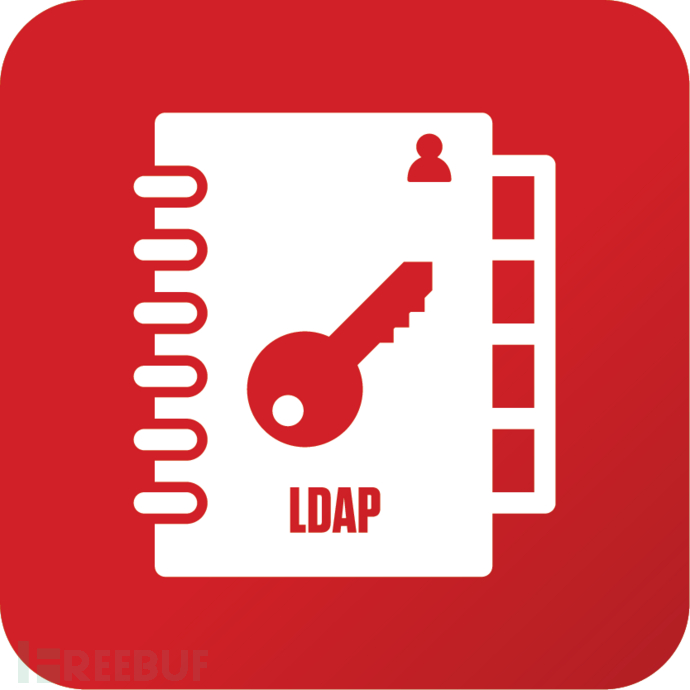
LDAPDomainDump介绍
LDAPDomainDump是一款通过LDAP实现的活动目录信息收集工具。在一个活动目录域中,任何一名认证用户都可以通过LDAP来获取大量有趣的信息。因此,在网络侦查阶段的信息收集过程中,LDAP就变成了一个非常“有价值”的协议了。
但问题就在于,一般通过LDAP导出的数据并非可读格式,而ldapdomaindump这款工具正好可以解决这个问题。它可以通过LDAP收集和解析数据,并将其输出为人类可读的HTML格式以及机器可读的JSON和CSV/TSV格式。
该工具的设计意图:
1、快速查看目标域中的所有用户/组/计算机/策略。
2、通过用户名和密码完成认证(要求ldap3>= 1.3.1)。
3、可以使用现有的认证链接与LDAP服务进行交互。
工具将会输出多个包含目标域信息的概述对象:
1、domain_groups: 目标域的组列表
2、domain_users: 目标域的用户列表
3、domain_computers: 目标域的计算机账号列表
4、domain_policy: 域策略,例如是否需要密码等
5、domain_trusts: 传入和传出域属性以及是否受信任
以及两个分组文件:
1、domain_users_by_group: 每一个组中的域用户成员
2、domain_computers_by_os:根据操作系统对域计算机分类
依赖组件
1、要求ldap3 > 2.0
工具安装
上述的工具依赖组件可以通过下列命令完成安装:
pip install ldap3 dnspython我们可以使用下列命令从该项目的git源直接安装ldapdomaindump包:
python setup.py install或者直接使用pip命令安装最新的发布版本呢:
pip install ldapdomaindump工具使用
总共有下列三种工具使用方法:
1、直接运行“pythonldapdomaindump.py”
2、安装后,运行“python -mldapdomaindump”
3、安装后,运行“ldapdomaindump”
使用-h参数查看工具的帮助菜单:
usage:ldapdomaindump.py [-h] [-u USERNAME] [-p PASSWORD] [-at {NTLM,SIMPLE}]
[-o DIRECTORY] [--no-html][--no-json] [--no-grep]
[--grouped-json] [-dDELIMITER] [-r] [-n DNS_SERVER]
[-m]
HOSTNAME
Domaininformation dumper via LDAP. Dumps users/computers/groups and
OS/membershipinformation to HTML/JSON/greppable output.
Required options:
HOSTNAME Hostname/ip or ldap://host:portconnection string to
connect to (useldaps:// to use SSL)
Main options:
-h, --help show this help message and exit
-u USERNAME, --user USERNAME
DOMAIN\username forauthentication, leave empty for
anonymousauthentication
-p PASSWORD, --password PASSWORD
Password or LM:NTLM hash, willprompt if not specified
-at {NTLM,SIMPLE}, --authtype {NTLM,SIMPLE}
Authentication type(NTLM or SIMPLE, default: NTLM)
Output options:
-o DIRECTORY, --outdir DIRECTORY
Directory in which thedump will be saved (default:
current)
--no-html Disable HTML output
--no-json Disable JSON output
--no-grep Disable Greppable output
--grouped-json Also write json files for grouped files(default:
disabled)
-d DELIMITER, --delimiter DELIMITER
Field delimiter forgreppable output (default: tab)
Miscoptions:
-r, --resolve Resolve computer hostnames (might takea while and
cause high traffic onlarge networks)
-n DNS_SERVER, --dns-server DNS_SERVER
Use custom DNS resolverinstead of system DNS (try a
domain controller IP)
-m, --minimal Only query minimal set of attributesto limit memmory
Usage
工具选项
1、认证选项(Authentication):大多数活动目录服务器都支持NTLM认证,针对少数特例,可以使用–authtype SIMPLE。
2、输出格式(Output formats):工具的默认输出格式为HTML和JSON。
3、DNS解析(DNS resolving):-r选项可以决定是否需要将计算机的DNSHostName属性解析为IPv4地址。
4、网络占用和内存使用:默认配置下,ldapdomaindump可以尝试将读取到的每一个属性参数写入磁盘中的.json文件,但此时可能会增加网络和内存占用量,我们可以使用—minimal选项来调整。
项目地址
LDAPDomainDump:【GitHub传送门】
*参考来源:authcov,FB小编Alpha_h4ck编译,转自FreeBuf